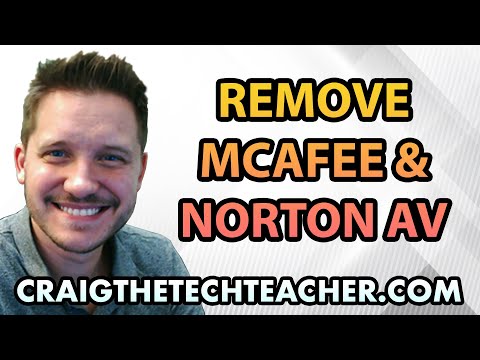 |  |  |  |
This video is brought to you by: www.pcmichiana.com As we progress through the Faster 7 series it is important to know that each step is absolutely essential in getting your Windows 7 Operating System in top shape. This step is one of those steps many people feel they can pass up, but they shouldn't. Firstly, most people do not realize that the free antivirus software in the market is often just as good, if not better, than the paid for versions of antivirus software. Secondly, those free versions often use up less resources on their computer, causing it to run faster than it was before. In this video we discuss uninstalling the McAfee and Norton Internet Security suites. Uninstall McAfee or Norton Internet Security Antivirus on Windows 7 1. Click the 'Start Button' 2. Select 'Control Panel' 3. At the bottom of the window, in the 'Programs' category, select 'Uninstall a Program' 4. Wait for the list to be populated. 5. Navigate through the menu looking for "Symantec" or "Norton" for Norton Products and "McAfe
uninstall, norton, mcafee, symantec, security, suite, antivirus, windows 7, faster, operating system, internet, tutorial, walkthrough, guide, video series
Video Category: Education
No comments:
Post a Comment